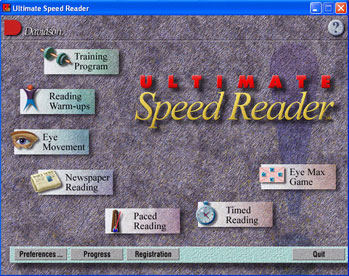
Still using Ultimate Speed Reader?
Do you love the program and not want to give it up?
That's understandable, given that it was a good program back in its day. But with the advances in literacy training and software development since it was first introduced nearly two decades ago, it's time to head in a new direction. AceReader is today's reading efficiency program of choice for hundreds of K-12 and post-secondary schools, military academies, and many thousands of students.
Take a look at the comparison chart below to see some of the key differences between the programs.
AceReader & Ultimate Speed Reader Comparison
| Feature | Ultimate Speed Reader | AceReader |
|---|---|---|
| Platform | Designed for Windows 95 & Windows 3.1, Macintosh System 7.1. Copy tested required CD to be in drive to run. | No software to install. Runs on all major web browsers on multiple devices (Windows, Mac's, iPads, Android Tablets…). Cloud based so users can use the product one day on one device and pick up where they left off on another device and at a different location (i.e. home or school). |
| Screen size | Fixed screen size at 640 pixels wide by 480 pixels high. | Responsive and will adapt for all screen sizes. |
| Timed Reading Comprehension Tests | 200 themed but not leveled. | Over 1,000 themed and leveled. 13 levels using common readability algorithms. Includes both literal and inference test sets. |
| Eye Pacing Drills | Limited number of display modes. | Hundreds of leveled drills that utilize many display modes. Pacing speeds auto-adjust for each student based on timed reading comprehension test results. |
| Eye Exercise Games | 1 | 5 types of games with multiple choices of game content and 10 challenge levels that reinforcing ability to reduce eye fixation time, expand peripheral vision and increasing re-fixation time. Bonus flash card game includes state capitals, times-tables and leveled vocabulary. |
| eReader | No | The Read Mode is a powerful tachistoscope that allows students to load their own material, set the display modes and speed settings. This section of the program allows students to train with material they need to read anyway. |
| Pre/Post Assessment Tests to determine Effective Reading Rates and to track overall progress. | No | Pre and Post assessment tests allowing Effective Reading Rates to be compared for each student between the time they started using the program and the last time they took a Post test. Pre and Post assessment tests use consistent text complexity levels to allow for an apples-to-apples comparison of student progress. |
| Self-adjusting courses | No | Leveled courses designed to walk students through simple step by step reading improvement exercises. Speeds of eye pacing drills and games auto adjust based on each students reading speed and comprehension scores. |
| Training videos/tutorials | No | Includes video tutorials for students, teachers and admins. |
| eBooks | No | eBooks are provided that can be accessed from the Read Mode. Students can import their own reading material. Teachers can also import reading materials that is made available to all students. |
| SAT/ACT Prep | No | Reading comprehension test set with stories that include tips for SAT/ACT test taking. Flash card game also includes SAT/ACT vocabulary exercises. |
| Vocabulary | No | Flash card game includes leveled vocabulary content choices. |
| Customized Courses and Comprehension Tests. | No | Yes |
| Admin (super user) accounts – Used to manage all options and all users at school. | No | Yes |
| Teacher accounts – Teachers have ability to manage student accounts and monitor students' progress for students assigned to their classes. | No | Yes |
| Administration options that can be managed school-wide, class-wide and for individual students. | Limited options available on per student bases only. | Yes. Many options are available (i.e. text complexity level) and can be applied to all students at school, groups of students in classes or individual students. |
| Reporting – school-wide, class-wide and individual students. | Limited reporting available on per student bases only. | Yes. School-wide, Class-wide and individual reports. Individual reports, graphs and activity logs for each student. Assessment reports that show progress (effective reading rates) between when students started using program and the last time they took an assessment test. |
| Last updated | 1998, 2009 | 2016 |
| Customer and technical support | No | Email, telephone and from within product. |
Still not convinced?
Contact AceReader at Phone: 970-243-9390, 1-800-AceReader (1-800-223-7323), ext. 2 or info@acereader.com for a no obligation free demonstration and education pricing for your school.