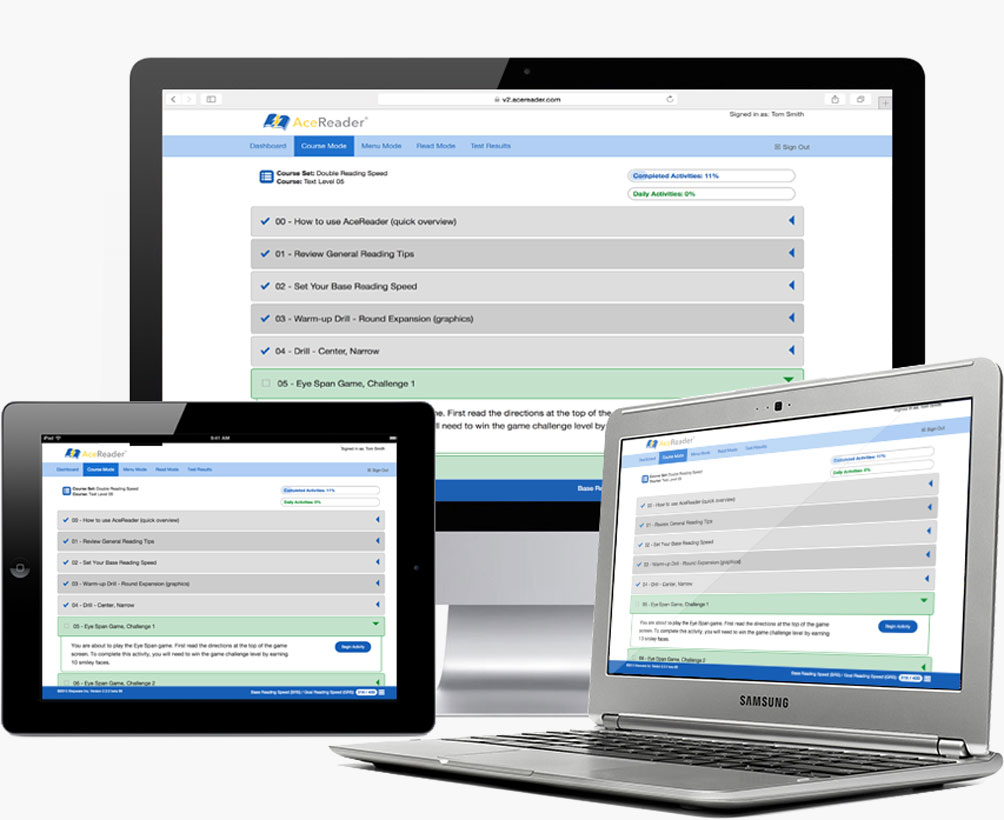
AceReader Products
AceReader is designed to assess, improve and monitor reading speed, fluency and comprehension.
AceReader is currently available in four versions:
Education Edition, Family Edition, Personal Edition and the Classic Desktop version.
Available Products
The Education Edition of AceReader is our flagship product, developed exclusively for schools. The AceReader Education Edition has been designed around the needs of schools, teachers and students to deliver a classroom level application that integrates well with existing reading classes, or can be used as a teaching supplement.
Download last price sheets.
The Family Edition of AceReader is a streamlined version of the Education Edition, which includes a parent account for managing two to eight student accounts, enough for the whole family. The AceReader Family Edition is also ideal for homeschooling use.
Sign up today, starting at $59/year
The Personal Edition of AceReader contains everything in the Education Edition except for the administrative features required by schools and teachers. This enables individuals to use the same great application found in schools, but on a personal level.
Begin today, at just $39/year
Product Comparison Chart
| Basic Features | Education Edition | Family Edition | Personal Edition | Classic Desktop |
|---|---|---|---|---|
| Number of student accounts (performance tracking separate for each student) | 10 to 10,000+ (per school) | 2, 4 or 8 | 1 | multi-user single computer |
| Runs in web browser (i.e. Chrome, Safari, Edge, Internet Explorer, Firefox…) on desktops, laptops (PC's and Mac's) or mobile devices (i.e. iPads, Android tablets…). Students and Teachers can run program at any time from school, home or anywhere. | ||||
| Windows desktop install (Win 10, Win 8, Win 7, Vista, XP, 200x...) | ||||
| Pricing (Special volume pricing available for education edition) | Price Sheet | $59/year (Starting Price) | $39/year | $69.95 |
| More Details | Education Edition | Family Edition | Personal Edition | Classic Desktop |
| Video tutorials | ||||
| Includes 13 levels of text complexities for all grades and ages | ||||
| Leveled, performance-based, auto-adjusting courses that are simple to use | ||||
| Timed/Themed/Leveled Reading Comprehension Tests. American History, Earth & Space Science, Famous People, Fun Facts, SAT/ACT Test Prep plus a General theme with an assortment of topics. Allows you to learn interesting facts and information while learning how to be an efficient reader. | 1,000+ Tests | 1,000+ Tests | 1,000+ Tests | 830 Tests |
| Hundreds of leveled performance-based, auto-adjusting eye pacing drills | ||||
| Fun eye exercise games | ||||
| Student/Self Progress Monitoring - Usage reports, speed and comprehension tables and graphs, activity logs | ||||
| eBooks that you can train with using any of the available display modes and speed settings | ||||
Three modes of operation to allow different levels of control:
| ||||
| Includes Flash Card Bonus Game. For younger students: State Capitals and Multiplication Tables. For older students and adults: Leveled Vocabulary exercises. | ||||
| SAT/ACT prep and College Level Flash Card Vocabulary exercises | ||||
| Goal Setting - Track progress relative to your goal and set pacing speeds at speeds relative to your current and goal speeds. | ||||
| Progress thermometers indicating status of daily and course activities. | ||||
| Administrative Features | Education Edition | Family Edition | Personal Edition | Classic Desktop |
| Admin account(s) - Super User accounts that allow you to manage and configure school-wide, class-wide and individual student accounts. | parent account | single admin | ||
| Teacher accounts - Teacher accounts are like Admin accounts, but they can't set school wide options and can only see and manage their own classes and students. | ||||
| Dashboard – From the Dashboard, teachers can post messages to students, view basic usage metrics and post questions to the AceReader support team. | ||||
| Reports - Progress Monitoring: Per-Student Test Results (tables and graphs) for tracking reading speeds and comprehension scores | self-only | |||
| Reports - Progress Monitoring: Per-Student Summary Reports | self-only | |||
| Reports - Progress Monitoring: Per-Student Activity Logs | self-only | |||
| Reports - Progress Monitoring: Pre- and Post-Assessment Reports for individual students, classes and school. This report allows teachers to see overall progress between when students started using the program and the last time they took an assessment test. | ||||
| User Management - Ability to add and remove Admin, Teacher and Student accounts. Edit students' names, usernames and passwords; specify user type, reset students' history and set specific options (including training level). Ability to import user spreadsheet to create Teacher and Student accounts. | ||||
| Class Management - Ability to add, remove and close classes. Classes are typically associated with teachers and groups of students that have specified options and training levels. Ability to specify class-wide options and student training levels. | ||||
| Ability to set student options for school, classes and individual students | for family accounts | options apply to all students | ||
| Upload documents that students can access from Read Mode | ||||
| Support | Education Edition | Family Edition | Personal Edition | Classic Desktop |
| Each school is provided with its own unique domain and database for storing content and student results. With this architecture, the AceReader support team can help you customize courses and content to fit your education curriculum. | ||||
| Free phone and web conferences to train Administrators and Teachers. We provide initial setup and ongoing training as part of our commitment to educators. | ||||
| Users can submit questions and requests to AceReader support team through the AceReader interface. | ||||
| Customer support is our #1 priority. All customers can reach us by email or toll free phone. |